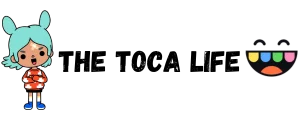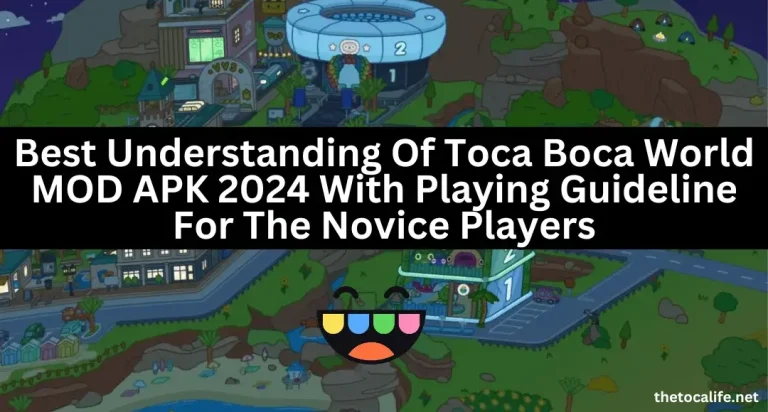Transferring Guide For Toca Life World On Android And iPhone 2025

Are you an old Toca Boca player and you have recently upgraded your device and want to get back your previous Toca Life performance? It could be tricky but no more with the help of this article. The following guide will help you in transferring your Toca Boca performance from one device to the other. This guide is for both Android and iPhone users.
Transferring Toca Boca’s previous performance on your latest devices has now become easy. You can’t leave all the previous progress at once, especially when you have spent a lot of time and energy on the game. The following guide assists you in getting back your previous performance.
Let’s restart the Toca Boca journey, whether on Android or iPhone, in a proper way!
Why should you transfer the previous performance of Toca Boca?
The transferring process can be tricky and varies from player to player. If you are a new player who has just started playing, you can easily take a fresh start. However, if you are an old player who has spent much time in this game, you want to get it back. You can’t leave your previous progress.
That is why the following guide has covered every detail of the transferring process on Androids and iPhones.
So, what are you waiting for? Let’s start!

How to transfer and restore the Toca Boca World on Android?
If you are unfamiliar with the transferring procedure of Toca Boca games on Android, it would be challenging to find on your own. But no more challenging if you are following this article. This helping guide has all the important information you need to regain your previous performance.
Let’s have a look at how to transfer Toca Boca games on Android.
Toca Boca games are account-specific. If you have changed your Android set, you can easily get back the previous Toca World progress.
Make sure to download the game with the same account you previously used to download the game and make purchases. The new Google account couldn’t give you the progress made on the last device.
Restoring Tips if the purchases are not showing
Follow the following steps if your purchases are not showing even when you start the game with the same Google account you used for downloading and purchasing.
Step 1:
Make sure that your device and game are up-to-date. If your device and game are outdated, it could hinder the transfer process.
Step 2:
Open the device’s settings. Write “Google Play Store”. Search for it. Tap on it and find the “Clear Cache” on it. Once found, tap on it. It will clear the Cache of the Google Play Store.
Restart the device; the purchases will be there. Still, if the purchases are not showing, go for step no. 3.
Step 3:
Go to the device’s settings. Search for Toca Life World. Find “Clear Cache”. Tap on it. It will clear the cache of Toca Life World.Restart the Toca Life on your Androids or iPhones and enjoy your purchases. Still, if the purchases are not showing, ask for customer support services or visit the official Toca Boca site. It will help you in resolving the issue.
How to restore Toca performance on iPhones?
The transferring performance of Toca Boca on iPhones is the same as that of Android. Log in with the same Apple ID you used to download the game on your last device. Moreover, if purchases are not showing, restart the device or game. If it is still not working, ask for customer support services or visit the official Toca Boca site.
Frequently Asked Questions
Conclusion
Toca Boca offers the best gaming platform for creative minds irrespective of age and gender. This gaming platform offers limitless exploration, vast customization, and extensive imaginative play with its MOD version. The game works best on both Android and iPhone, even when you have changed your device.
New players, however, can take a fresh start, but not the old players. Old players can’t leave their previous progress at once, especially when they have spent a lot of time on the game.
To get back the previous progress on their new device, old players have to log in to the game with the same Google account they used to download the game on their old device. iPhone users can also opt for this method and download the game with the same Apple ID they used to download the game.